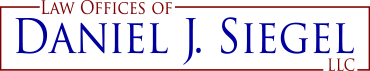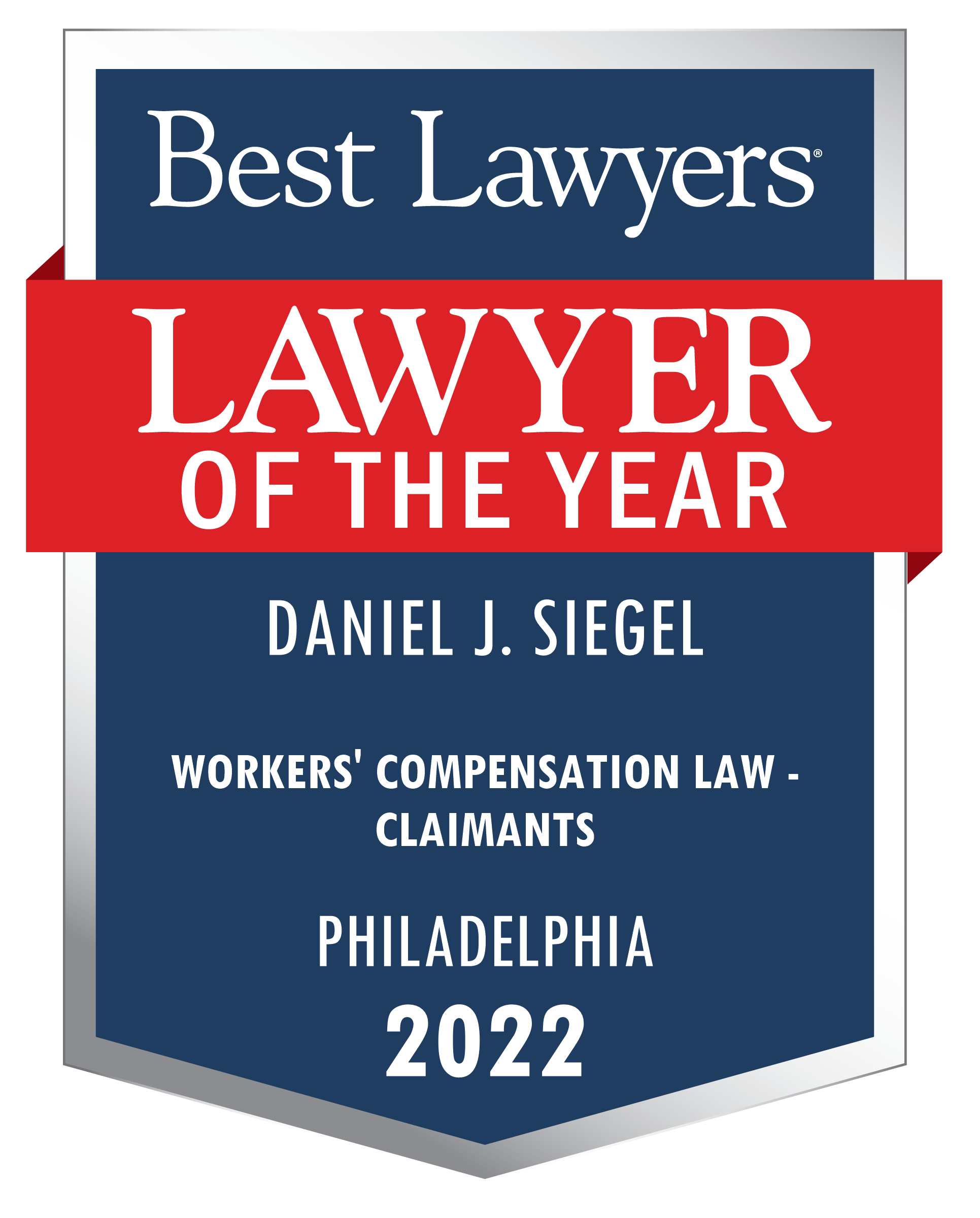The Best Way to Learn What the Pa. Supreme Court is Doing May Be Twitter
Want to know what the Pennsylvania Supreme Court has ruled on any given day? Or what else is happening in the Pennsylvania courts? If you do, you may think that the best way to do so is to visit the Court’s website every day. Guess what, that may not be the best way, as I have learned from discussions with the Administrative Office of Pennsylvania Courts. No, they’re not dissing the Court’s website, which is thorough and posts decisions promptly. However, there is another method Twitter. Yes, Twitter. I’ve tried it, and agree.
Here’s how. Visit Twitter and navigate to the Court’s Twitter feed at https://twitter.com/PACourts. Of course, you should have a Twitter account to do this, but you don’t have to.
Next, click “Follow” to follow the Courts. This means that you will receive notices about the Court’s Tweets. But even better is receiving the Tweets by text message. How do you do that?
- Log in to twitter.com and click on the gear icon.
- Select Settings from the drop-down menu.
- Click on the Mobile tab.
- Choose your country from the first drop-down menu.
- Enter your mobile number.
- Click Activate phone to begin verifying your phone.
- You will be directed to send the word ‘GO’ via text message to Twitter.
- Text the verification code from your phone to that short code.
- After Twitter receives the verification code from you, your mobile device will be added to your Twitter account!
Next, enable receipt of text messages from the Courts. Here’s how:
- Turning on Tweet notifications from a specific person
- Visit your Settings page.
- Click the Mobile tab.
- Look for the area labeled Text notifications.
- Check the box for Tweets from people you’ve enabled for mobile notifications to receive text message notifications any time a specific person Tweets.
- Visit the profile page or click on the username of the user whose updates you want to receive via SMS (for the Court, type https://twitter.com/PACourts in your browser’s URL bar, or click through from your following page).
- Click the person icon on the user’s profile and select Turn on mobile notifications from the drop-down menu.
- If you no longer wish to receive text message updates from this user, select Turn off mobile notifications, from the same drop-down menu.
That’s it. You’ll receive text messages whenever the Court issues decisions, and with other helpful information.
Now, if you don’t want to join Twitter, you can get updates on your phone without a Twitter account. Use “Fast Follow.” Here’s how:
- Just text “follow PACourts” to 40404 in the US.
Hope you find the Twitter feed as helpful as we do.